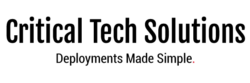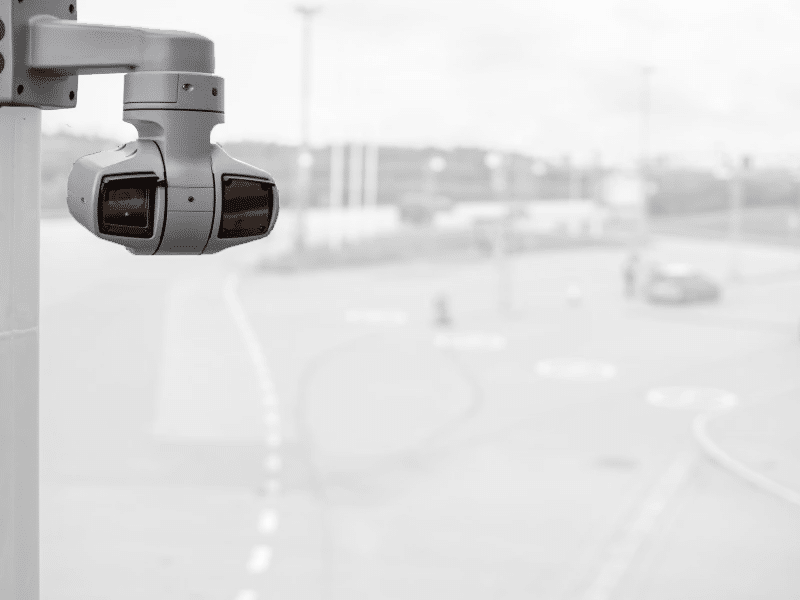Enhance Your Live Streaming Surveillance: 4 Essential Tips
When you’re streaming, the quality of your video can be the make or break moment of any surveillance feed. If you’re looking for ways to improve your surveillance video quality, you’ve come to the right place.
Not only are we going to tell you how to improve your video surveillance, but we’re also going to explain some details that make a dramatic difference moving forward.
In this article, you’re going to access some crucial advice that will help you instantly improve your video surveillance and start live streaming the right way.
Continue reading for all of the information that you need and start getting the video resolution that you’ve been looking for.
1. Improve Software Selection
One of the best ways to improve your surveillance video’s overall quality is to improve the video management software (VMS) you’re using. If your software has resolution and/or bandwidth limits, your video will suffer.
For the best quality of the content that you’re streaming, you should select VMS software that allows the camera’s highest bitrate, frame rate while balancing compression settings. These will both ensure that you’re able to produce high-quality video no matter what.
2. Use A Cloud VMS
As the digital age continues to take hold, the number of available resources is unlimited. When you’re thinking of video surveillance, another area that you can improve on is the live streaming & storage platform that you use.
When you’re selecting a video surveillance platform to stream your cameras, it’s important to understand its capabilities. Not all platforms are created equal, and there are some features to ensure the platform has before deploying it.
You’ll want to select a platform that is compatible with any camera and allows maximum camera resolution. When the resolution is downscaled (poor), you’ll notice that the video quality is grainy and challenging to view.
What about reliability? Your cloud VMS live streaming platform should offer uptime beyond 99.999% which means that its downtime is measured in seconds annually.
3. Improve Your Equipment
If your cameras are over 3 years old, they may not be a good fit for live streaming as anything under 1MP or 720p won’t display well on a larger screen. When selecting video surveillance cameras, ensure that the camera is at least 2MP (1080p) and has all the features you require.
If you want easy access to the camera that you’re streaming & storing, you’ll need to have an app that you can use to access the video surveillance camera from anywhere. When it comes to video surveillance, local storage is also required.
Most high-quality surveillance cameras have edge storage (an SD or MicroSD slot) that supports up to 512GB, which gives you a very inexpensive method of storing video and another layer of redundancy. For those requiring a third layer of redundancy, you may want to consider purchasing a digital video recorder (DVR) with a higher storage capacity.
When you’ve got the right equipment, you’ll be able to get the most out of every mobile surveillance video streaming session and have high-quality video.
Why is High Definition (HD) Better?
When you talk about high definition (HD) cameras, this means 1MP+. The most common resolution nowadways is 2MP or 1080p. This should be the minimum resolution considered. Should your application require the highest resolution possible, and power or bandwidth won’t be problematic, 4k will give you a much higher resolution and field of view.
When you’re selecting a camera for mobile surveillance video purposes, 1-2MP HD cameras work the most efficiently when it comes to power and have minimum decoding requirements.
4. Improve Loading Speed
The last thing that you want to deal with is attempting to watch the camera’s live stream and it takes a long time to load. A way to minimize this is to ensure that both your ISP and live stream service are configured properly & optimally. Is your ISP throttling you (i.e. limiting the speed of your internet connection)?
One area to acutely understand is the bitrate of your video. What is the bitrate, you may ask?
A bitrate is the number of bits transmitted by your streaming footage per unit of time. If your footage has a higher bitrate, then the picture quality and loading speed will be faster and more precise.
It should be noted, however, that depending on the streaming service that you’re using, there may be a maximum bitrate that you can use when streaming your video.
Improving Surveillance Video Streaming Tips
When it comes to video surveillance, there are a variety of ways that you can improve camera streaming quality. We’ve provided some advice above that will help ensure that your surveillance cameras will stream at the highest possible resolution while giving you the best deployment flexibility.
If you’re looking for elevated rapid deployment video surveillance solutions, contact us today. Let us put our experience to work for you and improve your remote surveillance and streaming capabilities.